NEW CBTC Digital Banking
A totally reimagined Online and Mobile Banking experience is here!
NEW Commercial Bank and Trust Digital Banking Benefits
- New and more responsive design
- Easily monitor activity across all accounts
- Initiate online conversations with CBTC bankers
- Increased security with two-factor authentication (2FA)
- Customize the account dashboard
- Consistent and better access across online and mobile platforms
Welcome to the NEW Commercial Bank and Trust Digital Banking!
The Commercial Bank and Trust digital bank is open 24 hours a day, 7 days a week. You can see your balances, verify automatic payments, make transfers between checking accounts, download and view current account statements, and so much more.
What do I need to do to Prepare?
- Make sure you know your login credentials. Face ID and Touch ID won't work the first time you access the app.
- Ensure you have a compatible browser on your computer. Our new online banking platform is supported by most browsers - Google Chrome, Microsoft Edge, Firefox, or Safari. It is NOT supported by Internet Explorer.
- Please be sure we have your latest email address for communications.
- Contact customer service if you have any questions.
- Read below for further information on our digital banking upgrade!


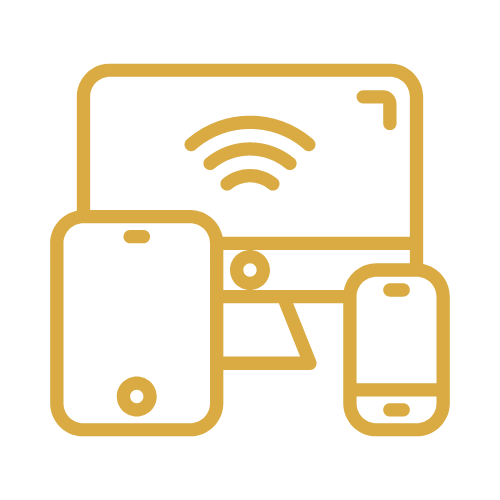.png)
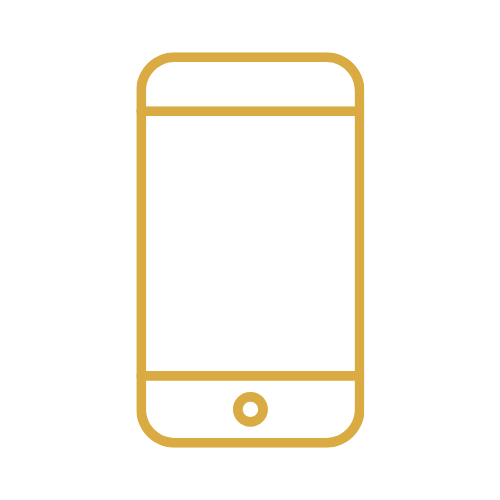.png)
